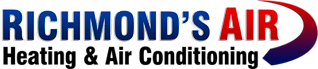Troubleshooting tips and tricks for when your home thermostat not reaching the set temperature
Dealing with a malfunctioning thermostat can be extremely frustrating. Homeowners who don’t have a lot of experience with their thermostats may feel as though they have no options once their device starts to act up.
If your AC or heater isn’t working and you suspect you’re experiencing trouble with your thermostat, it can be a good idea to go through a checklist of symptoms to help you narrow down the problem. Troubleshooting can be a great way to extend the life of your thermostat and plan ahead for future problems.
But if your thermostat is still showing signs of obvious malfunction, then it may be time to consult with an HVAC professional to further diagnose the issue.
Tip #1: Make sure the thermostat is on
It may seem obvious, but with a thermostat not working, it may turn itself off after certain conditions are met. Sometimes a hidden issue may result in the thermostat turning itself off prematurely, or you may have turned it off accidentally.
Regardless of what happened, it’s a good idea to hit the reset or on/off function to quickly rule out this issue.
Tip #2: Check to see if the thermostat is clean
Sometimes if the thermostat display isn’t working correctly, debris may be causing the malfunction. If you notice that your thermostat is starting to act up, it could be because there is a simple buildup of dust and dirt.
If you live in a dry area, or if you or any residents smoke regularly, it can be a good idea to open the thermostat cover to see if there is nicotine staining or visible signs of grime and dust. Use a can of compressed air to blow the debris out.
Tip #3: See if power is being routed as necessary
If the thermostat isn’t showing its display after you’ve already tried the previously mentioned steps, it may not be receiving power. Check these places to see if the thermostat is still receiving electricity properly:
- Begin with the thermostat’s circuit breaker. The thermostat is wired into a central electrical system, and if the thermostat is on trips, it will not receive any power. Check the breaker box and make sure that the breaker to the thermostat is switched on.
- After the breaker, look at the thermostat’s fuse. Certain thermostats have their fuses located in the device to protect it from power surges. Take off the cover and look for a clear canister that has metal ends; this is the fuse. Check to make sure the filament is not fried or broken. If there is obvious damage, the fuse needs replacement.
- Finally, if these sections of the thermostat are doing fine, check the batteries. Usually, an electronic thermostat will show battery power on their display, but if you notice something wrong suddenly, there may be a malfunction in the batteries.
Tip #4: Observe the thermostat’s location
If you notice that the thermostat is working just fine, but you aren’t happy with the results, check to make sure that it is in a good location in the property. The thermostat’s inability to reach temperature may occur if it is close to a particularly drafty or warm area, as the thermometer may be throwing the device’s temperature calculations off. In this case, you will need to speak with a professional to have the thermostat moved.
If after performing all of the troubleshooting steps you notice that your thermostat is still not working, we recommend getting help from a capable professional as soon as possible.
 Read reviews
Read reviews